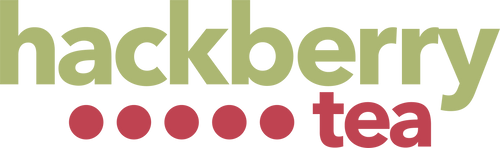Loyalty Program Helper

Thank you so much for being a loyal customer of Hackberry Tea! We love our customers and are thankful for your orders. We are glad you are collecting points and have some free organic loose-leaf teas coming your way!
If you have earned points by purchasing from Hackberry Tea, and you are logged in to your account, then you can check your points at any time by visiting Hackberrytea.com At the bottom of the page, you will see a green bar in the bottom right corner of the home page, and every page you visit:

Click on the green bar and a new window will pop up. Within that window, you will find a Summary of the points you’ve earned. (noted in the left-hand column) as well as the rewards available to you (in the right hand, white area of the window):

As you can see, I have 520 points available to me. Let’s see what happens when I click on a reward.
I have decided to cash in 500 points to receive a $5 reward. I’ll click on the grey button under the $5/500 points area that says ‘Get Reward’ A question will pop up, asking me ‘Redeem 500 points for this reward?’ I can choose ‘Not Now’ or ‘Yes’. I’m going to click ‘Yes’:

A new frame automatically pops up that shows I DID receive a $5 discount to the Hackberry Store! Yay! Highlighted in yellow is the code itself, the code that gets you your discount and will be entered as a coupon code at the end of the ordering process. We would recommend copying and pasting this code so you can enter it directly into the ‘Discounts and coupons’ bar when you are checking out with your purchase of Hackberry Tea!

But- What if you don’t want to use your discount code right this minute? What if you’re all stocked up on Hackberry Tea and want to save it for a rainy day? That is no problem, your code did not disappear! Let me show you how to access that code at any time until you’re ready to use it-
Each time you click on the green bar at the bottom of the homepage, you will be brought back to this frame that we visited before. On the left, there are your remaining points, and on the right-hand side are the options available to you to trade in your points for discount codes. BUT- if we scroll down you can see all the rewards you’ve already purchased! You can see the $5 coupon code I bought just now.

Once again, when I click on it… code pops up and is available for me to write down or copy and paste directly into the ‘Gift Card or Discount Code’ bar in the Payment Method page of the checkout process.

Here is the final page of the Checkout process where you will need to Copy and Paste the code whenever you are ready to use it and enjoy your discounted Hackberry Tea:

We hope this tutorial was helpful and that you will soon be enjoying all of your earned rewards with Hackberry Tea!
Note, the redemption of loyalty points excludes all brewing equipment.